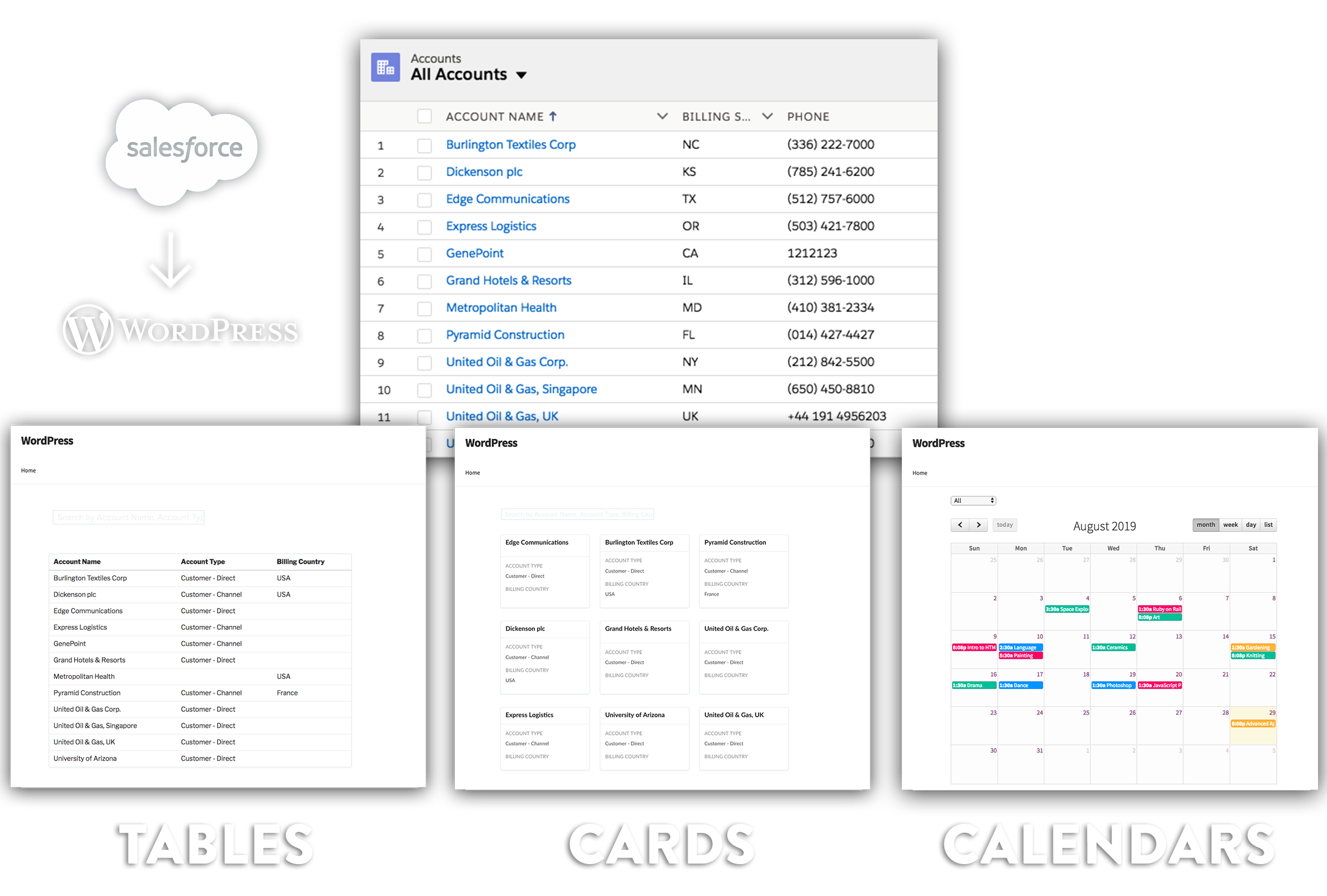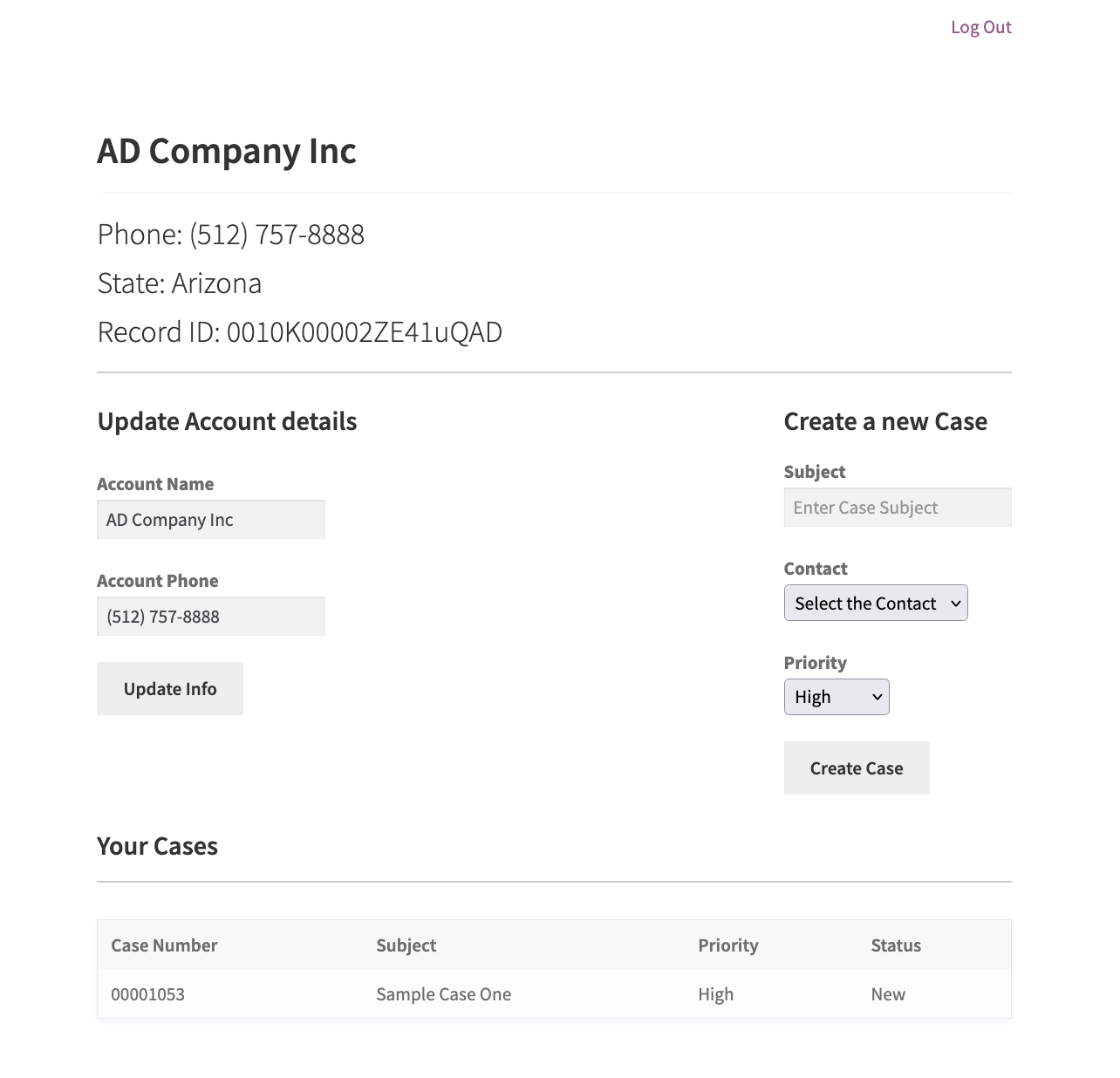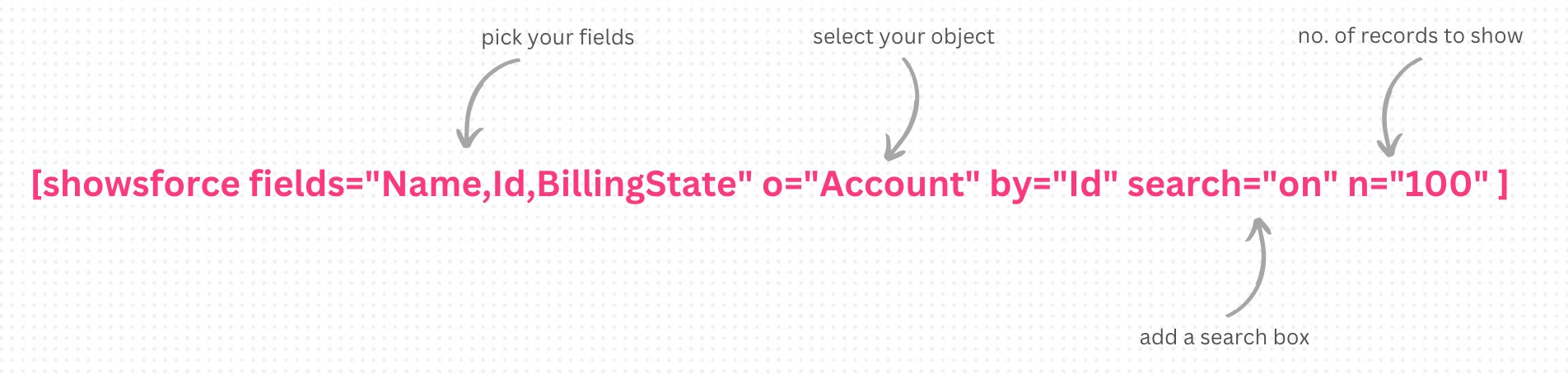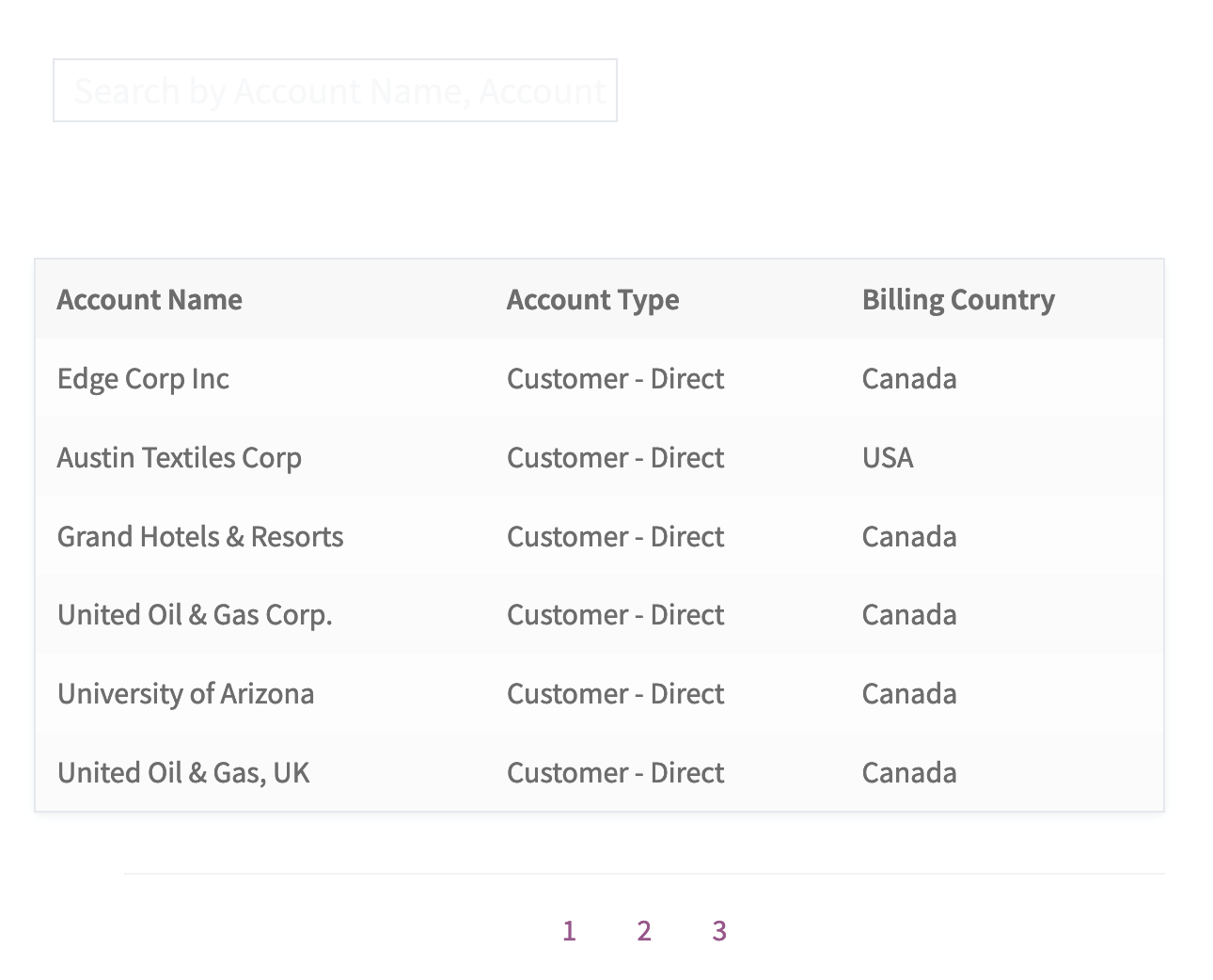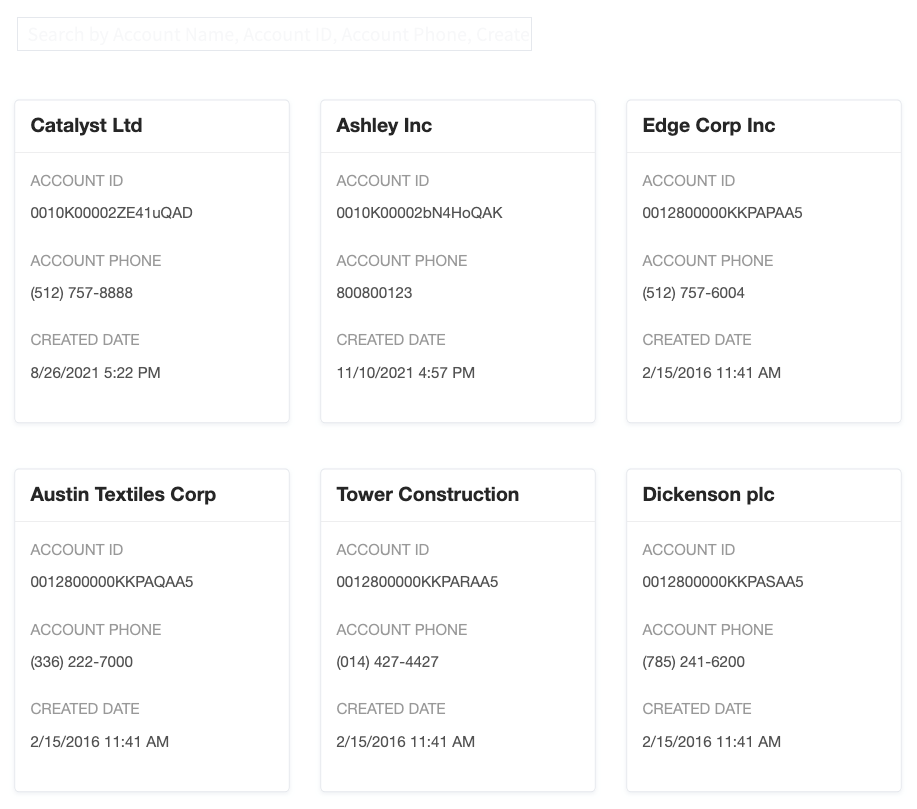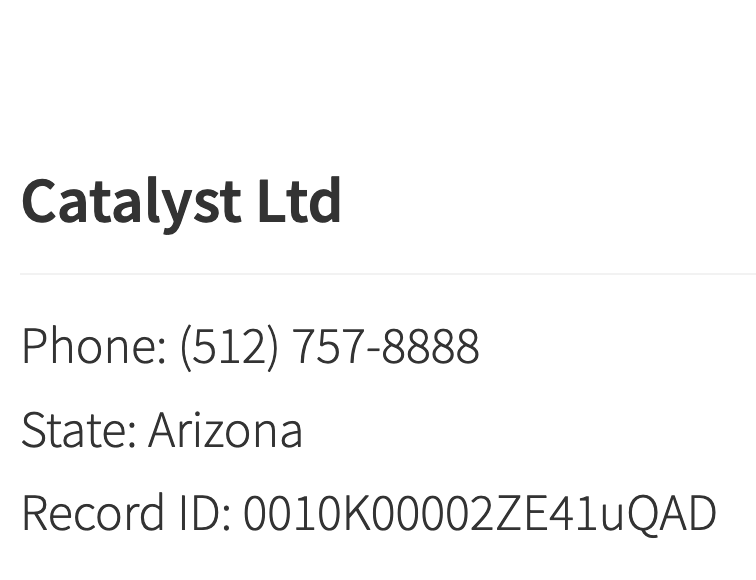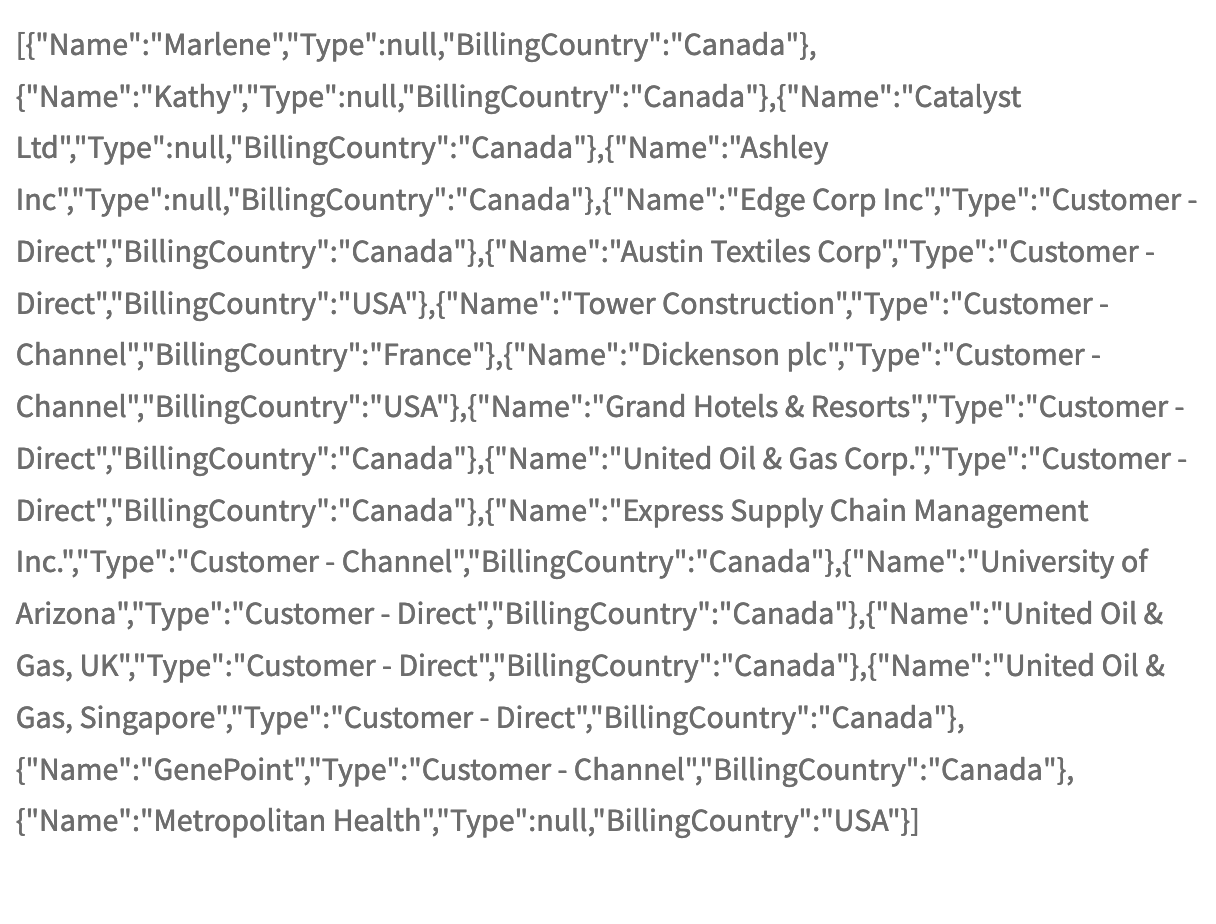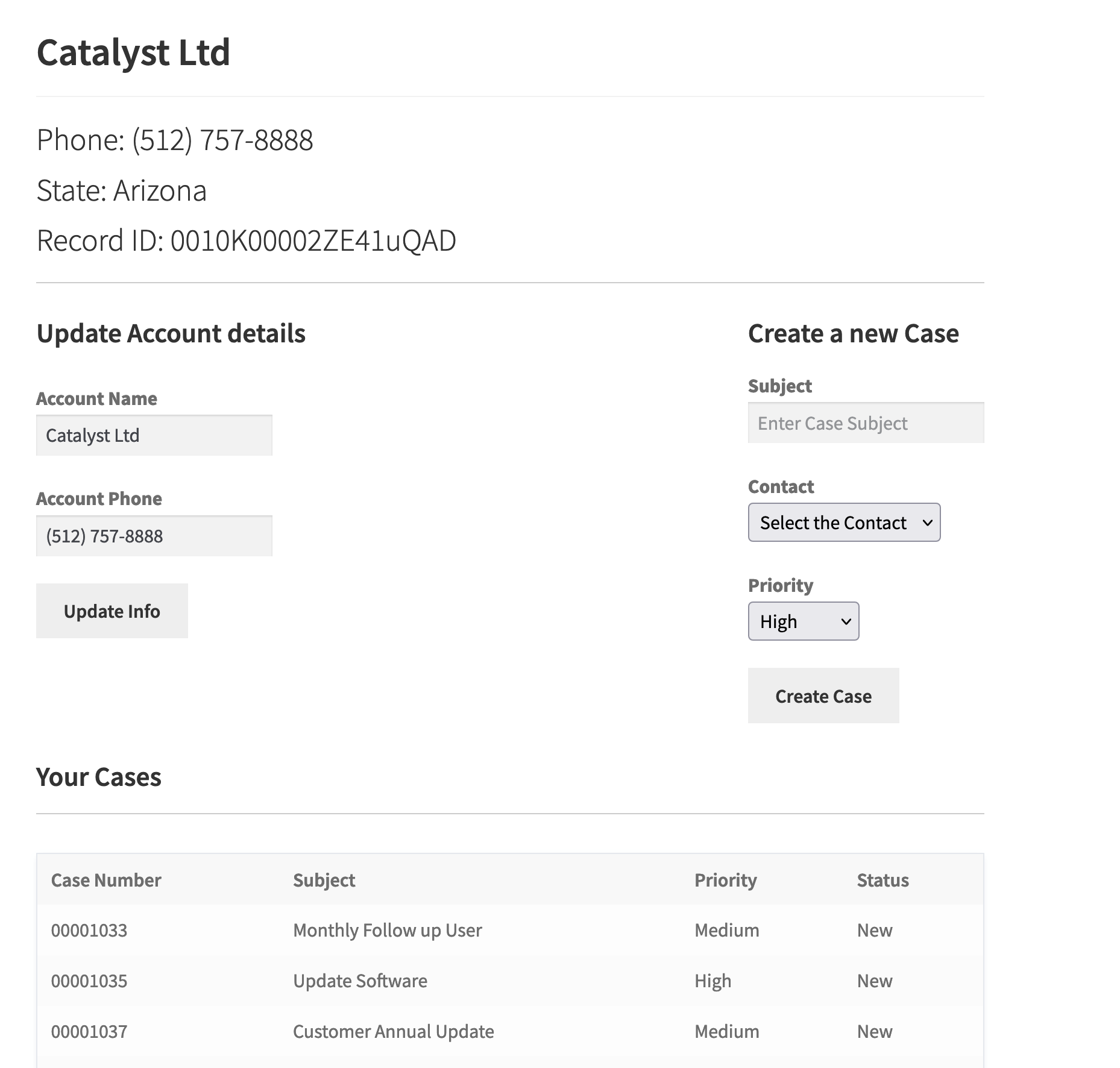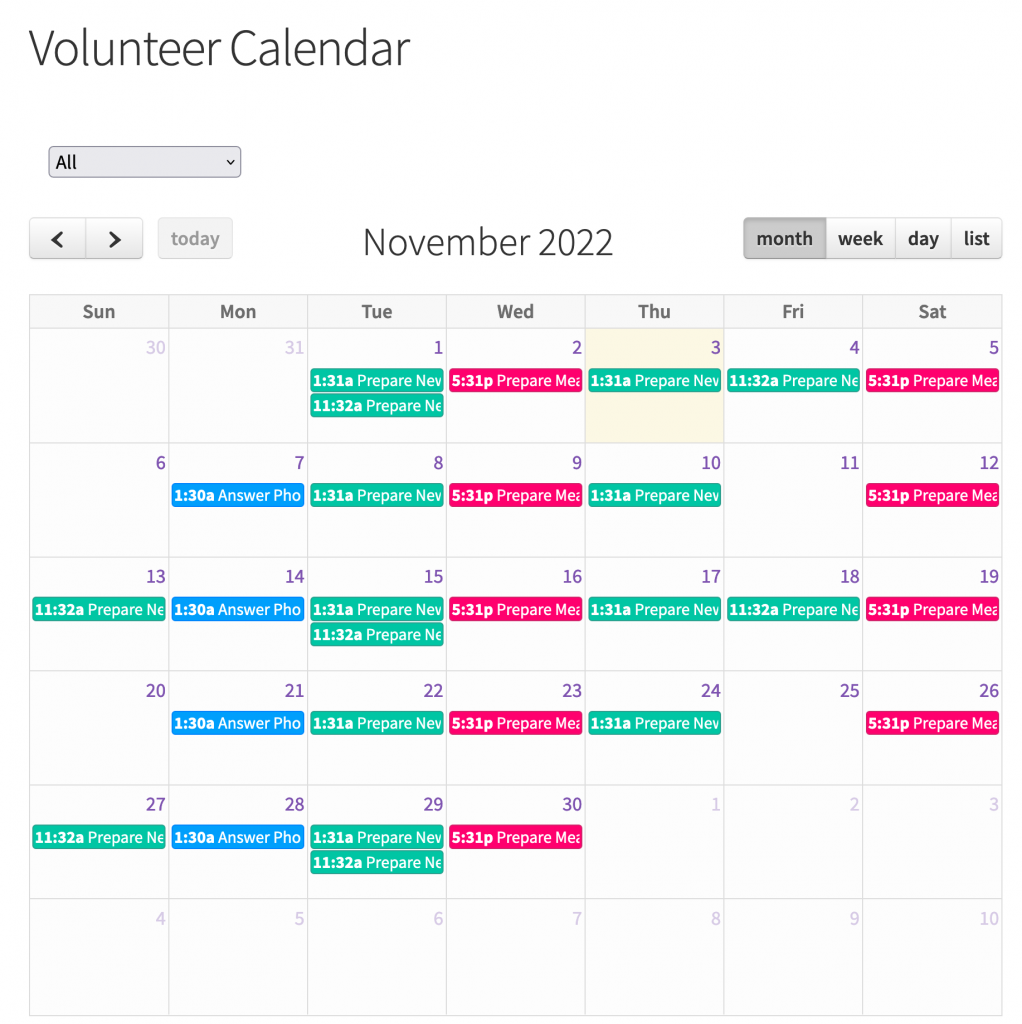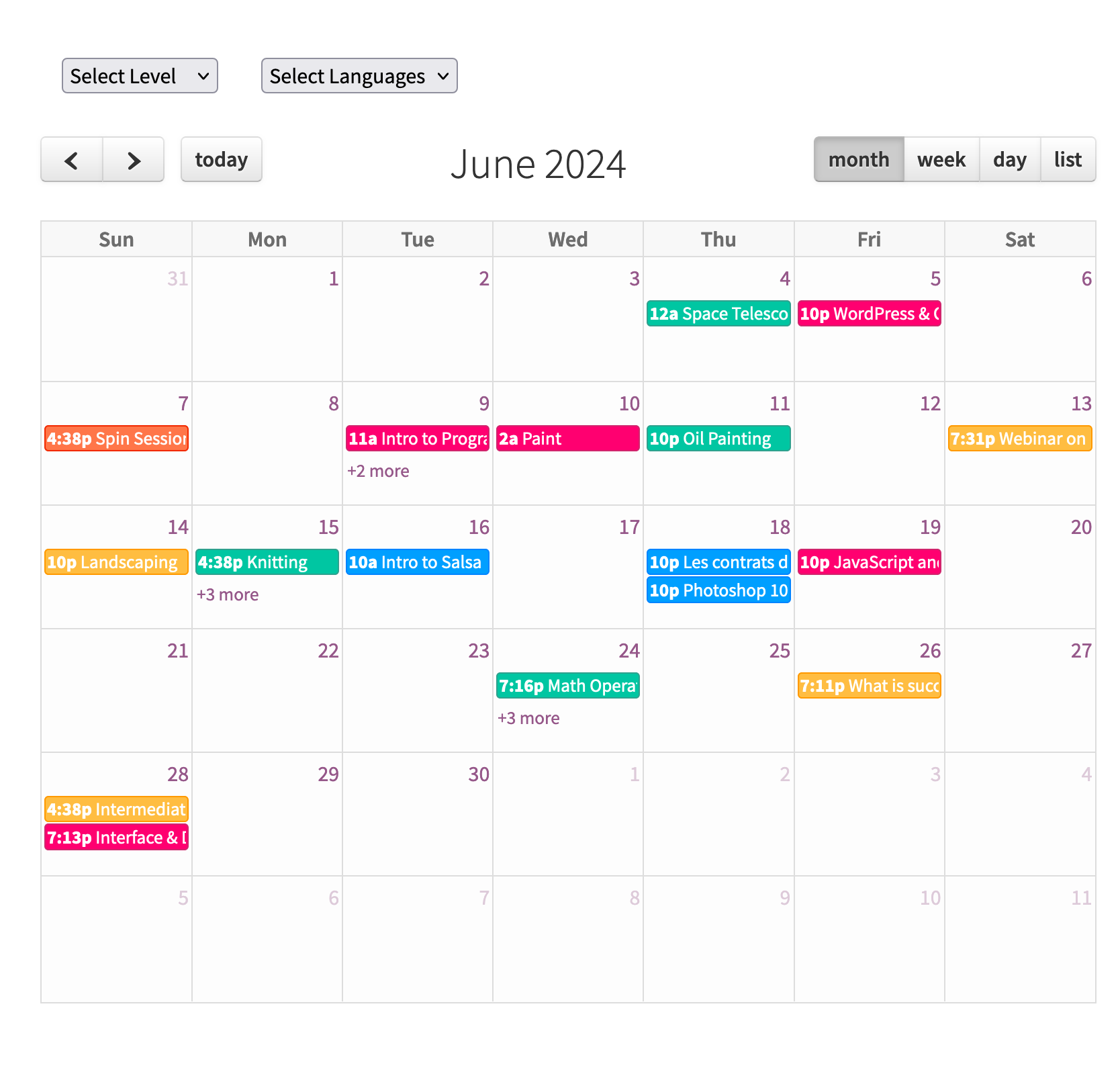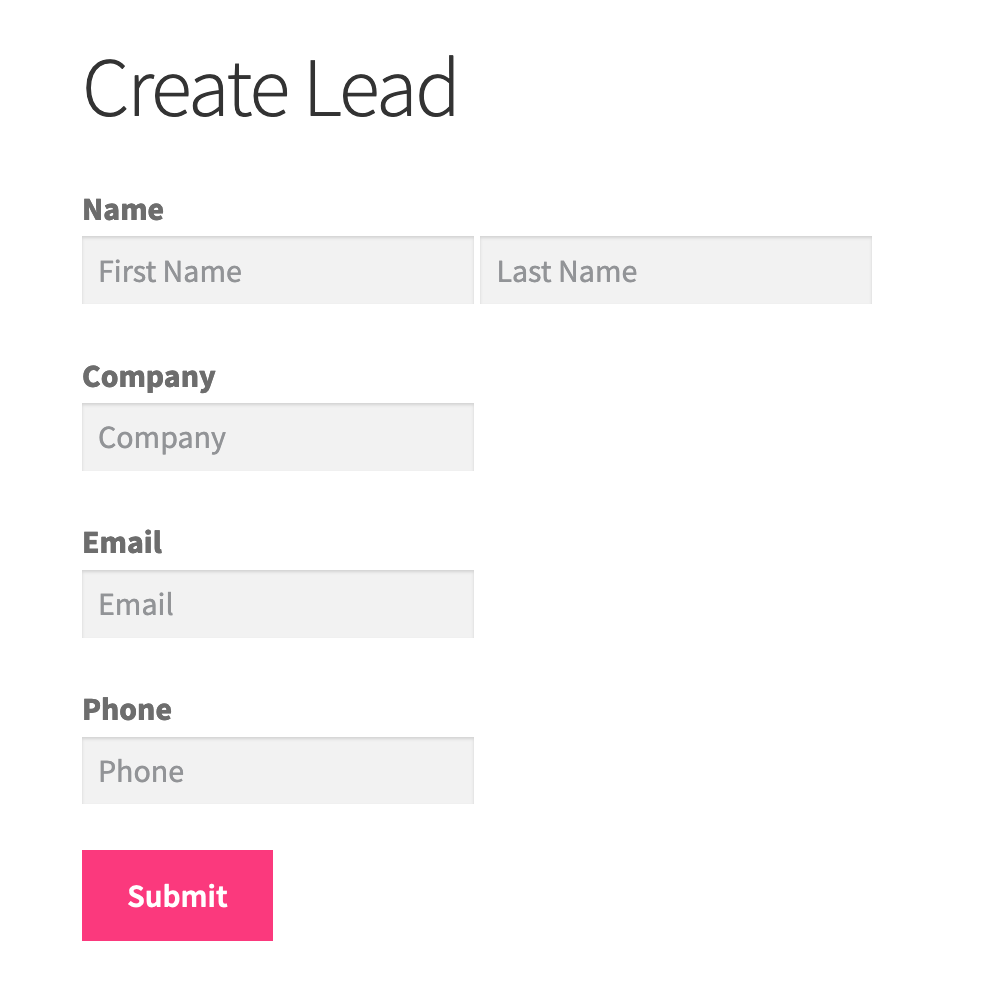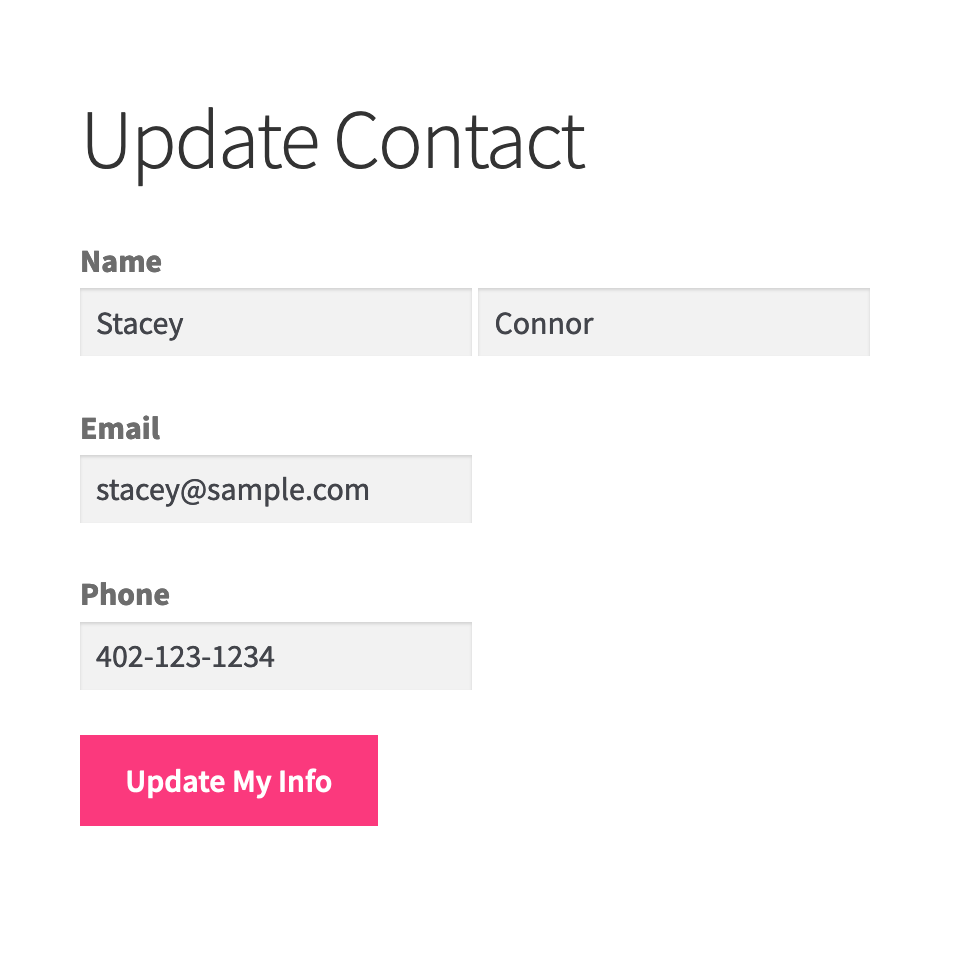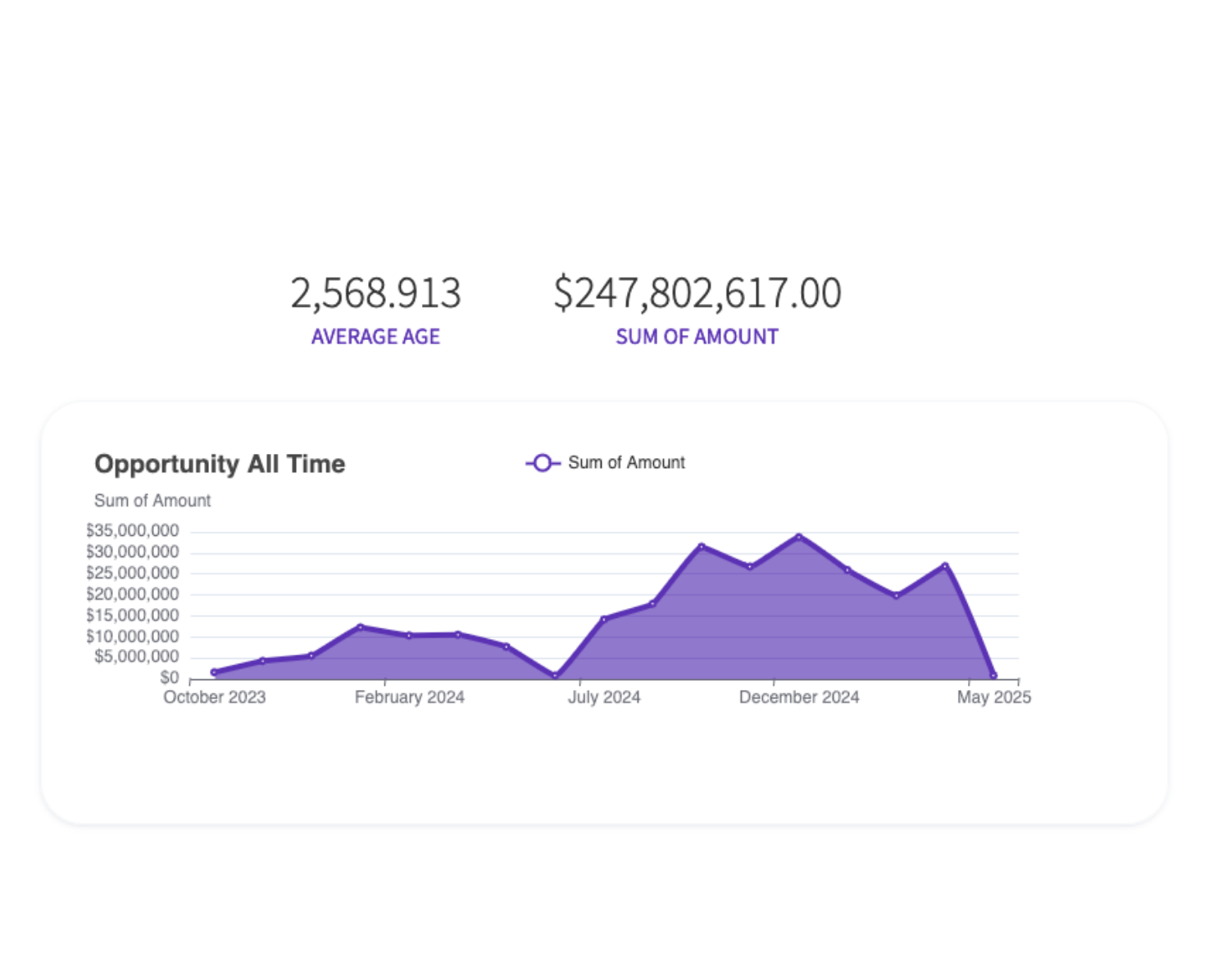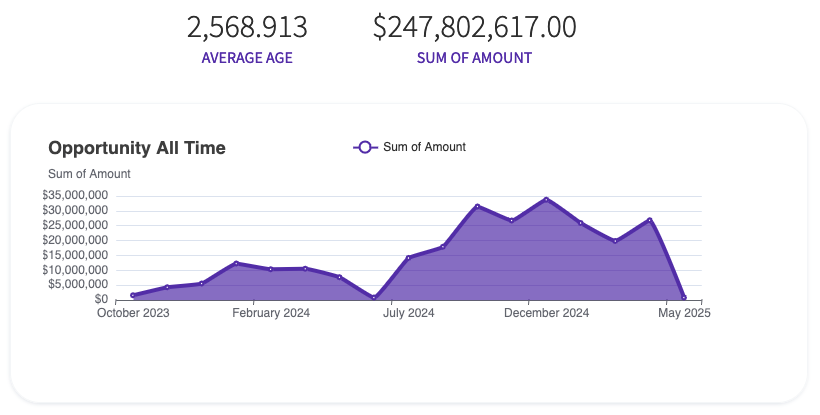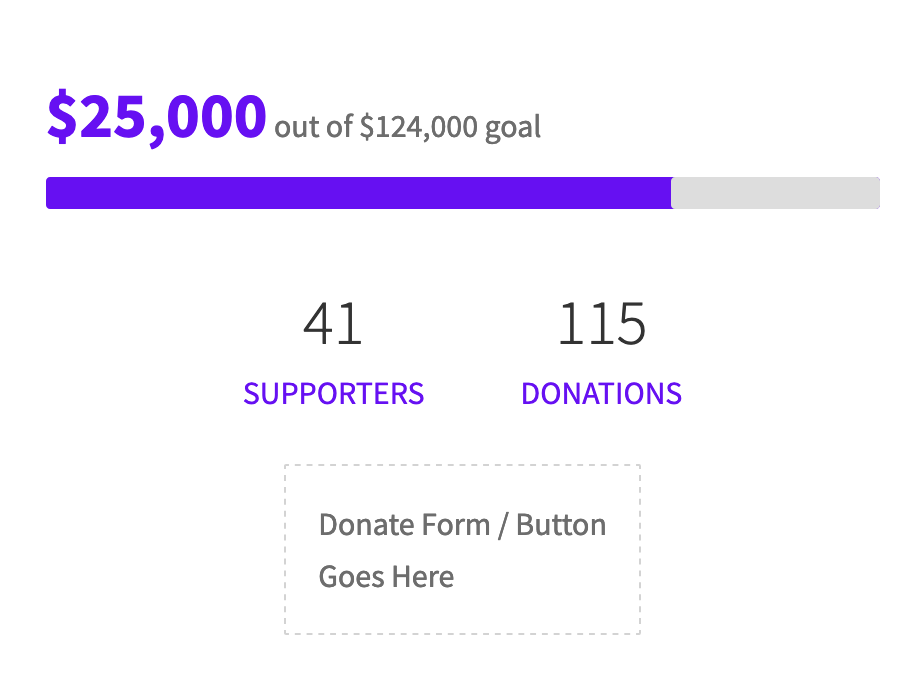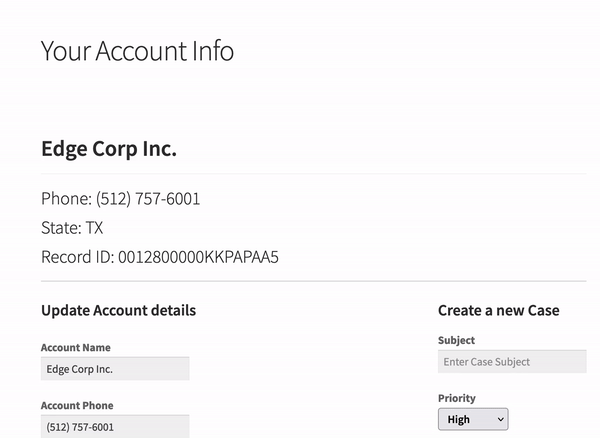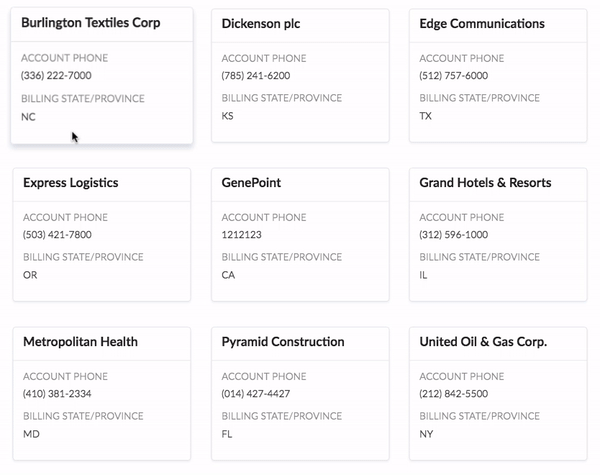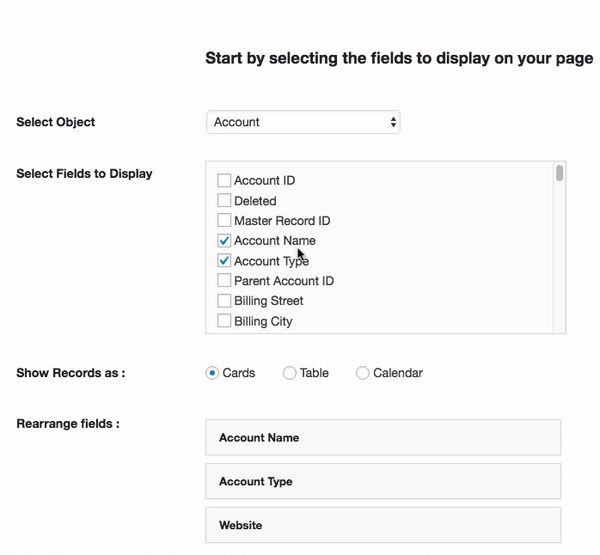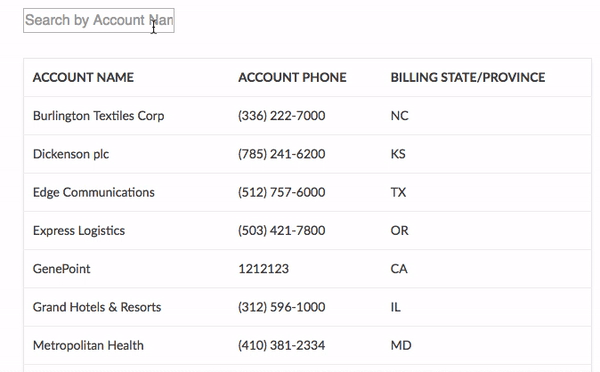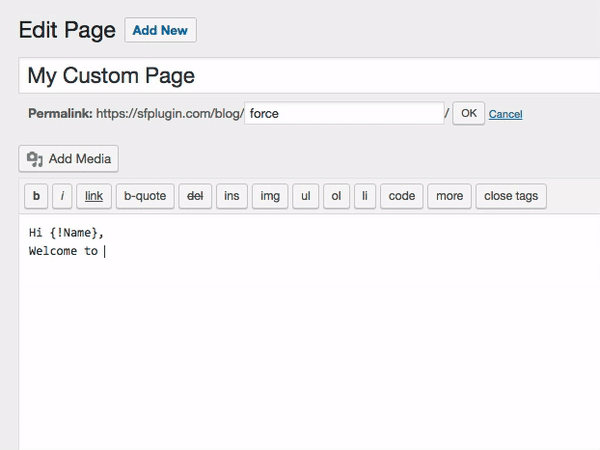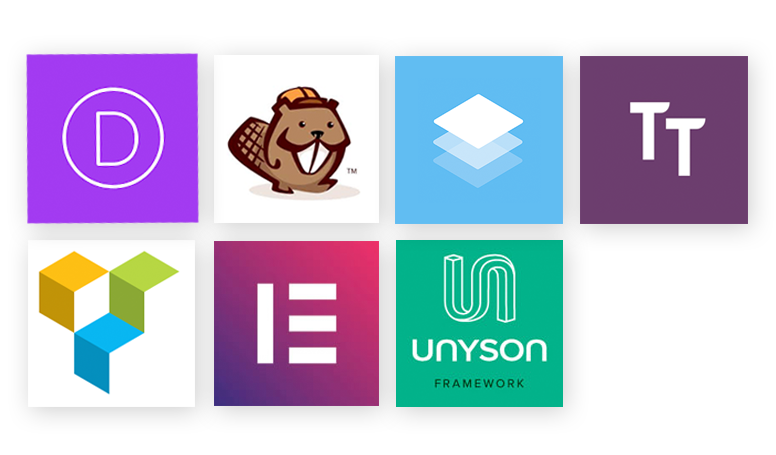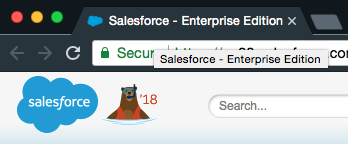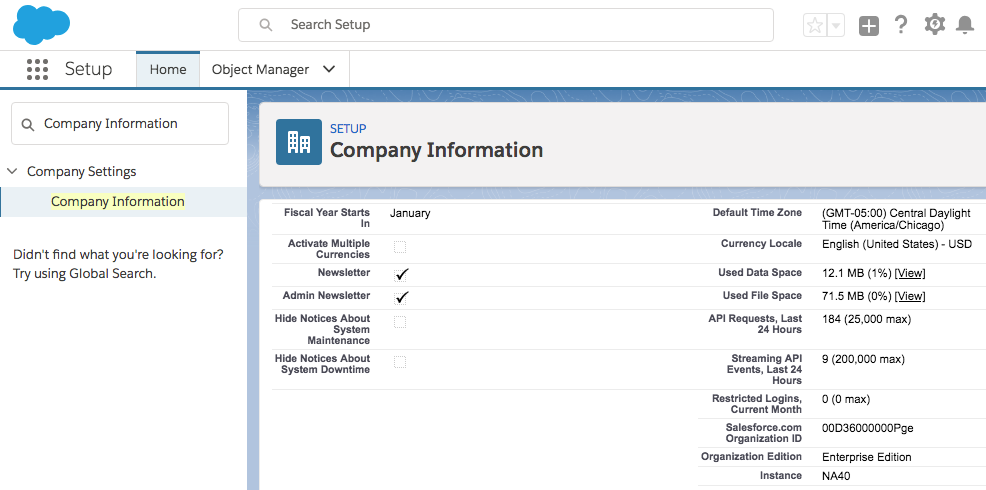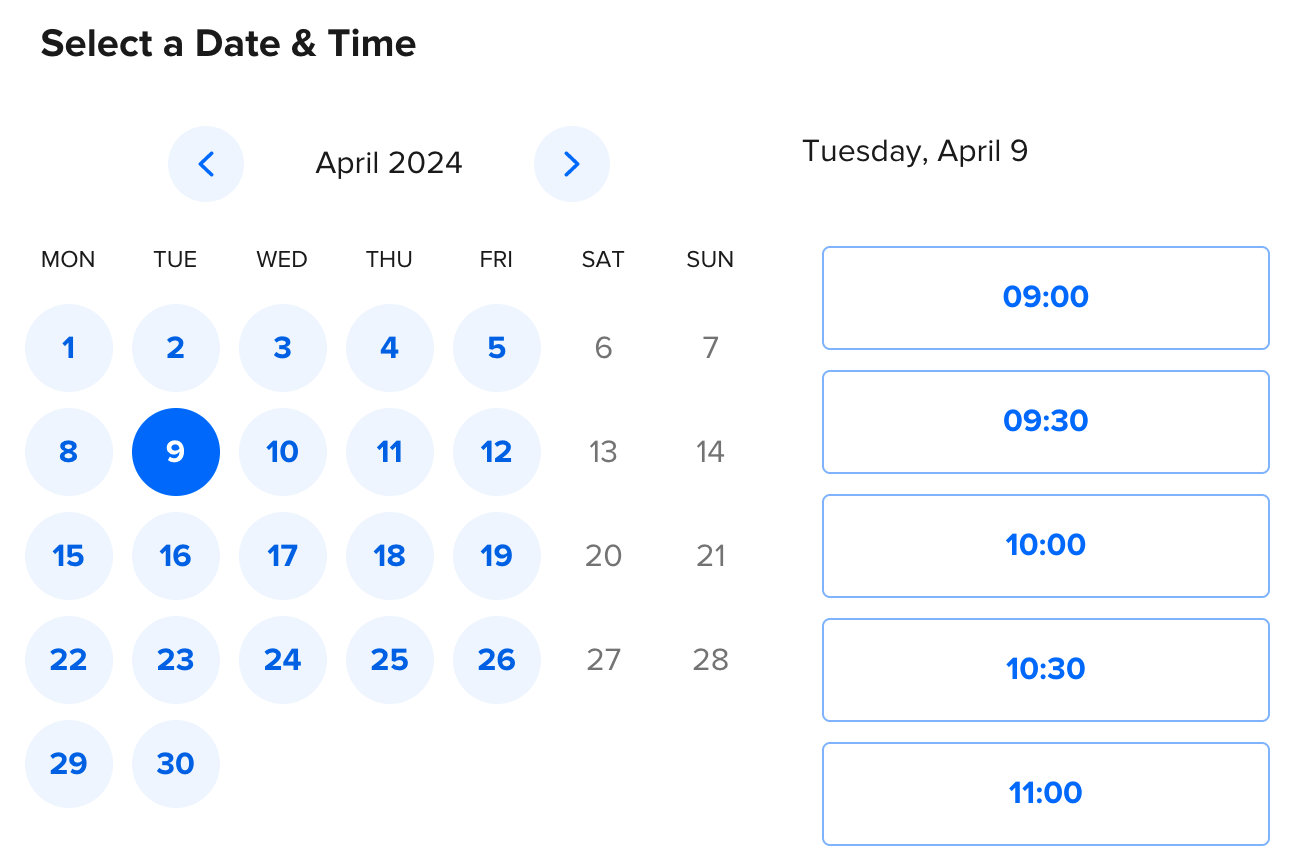How to Connect:
Create a new page and add the Sawfish submit shortcode, this will enable you to send form info directly to Salesforce.
Set the field values to submit information to this page link.
You can both Create and Update Salesforce object records with this setup!
How to Connect:
Create a new page and add the Sawfish submit shortcode, this will enable you to send form info directly to Salesforce.
Set the action URL of the form to submit information to this page link.
You can both Create and Update Salesforce object records with this setup!
If you're using Elementor Pro, follow the steps here.
How to Connect:
Create a new page and add the Sawfish submit shortcode, this will enable you to send form info directly to Salesforce.
Create a webhook or form action to send form information to this page link.
This will enable you to both Create and Update records on Salesforce without the need to purchase costly add-ons and integrations.