Sawfish
WordPress Plugin
for ServiceNow
+ Build ServiceNow Website Portals+ Display real-time ServiceNow infoon your WordPress website+ Create ServiceNow forms on WordPress

+

+ Build ServiceNow Website Portals+ Display real-time ServiceNow infoon your WordPress website+ Create ServiceNow forms on WordPress


Sawfish WordPress Plugin lets you easily set up any layout on your website using real-time ServiceNow data,
all in just a few clicks — no coding or syncing needed!
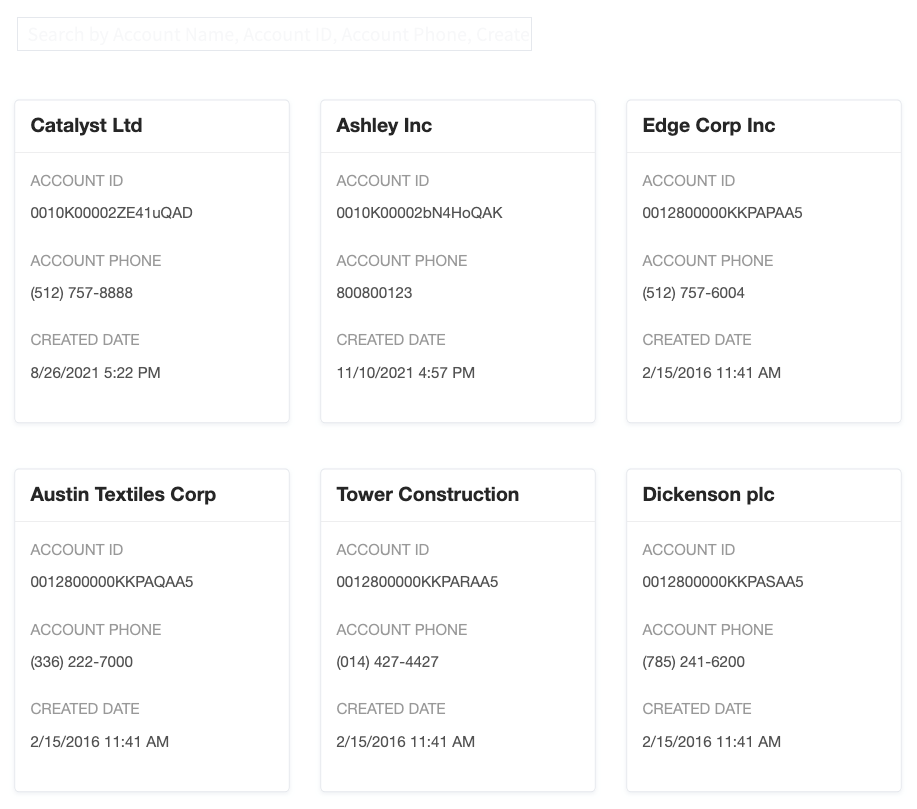
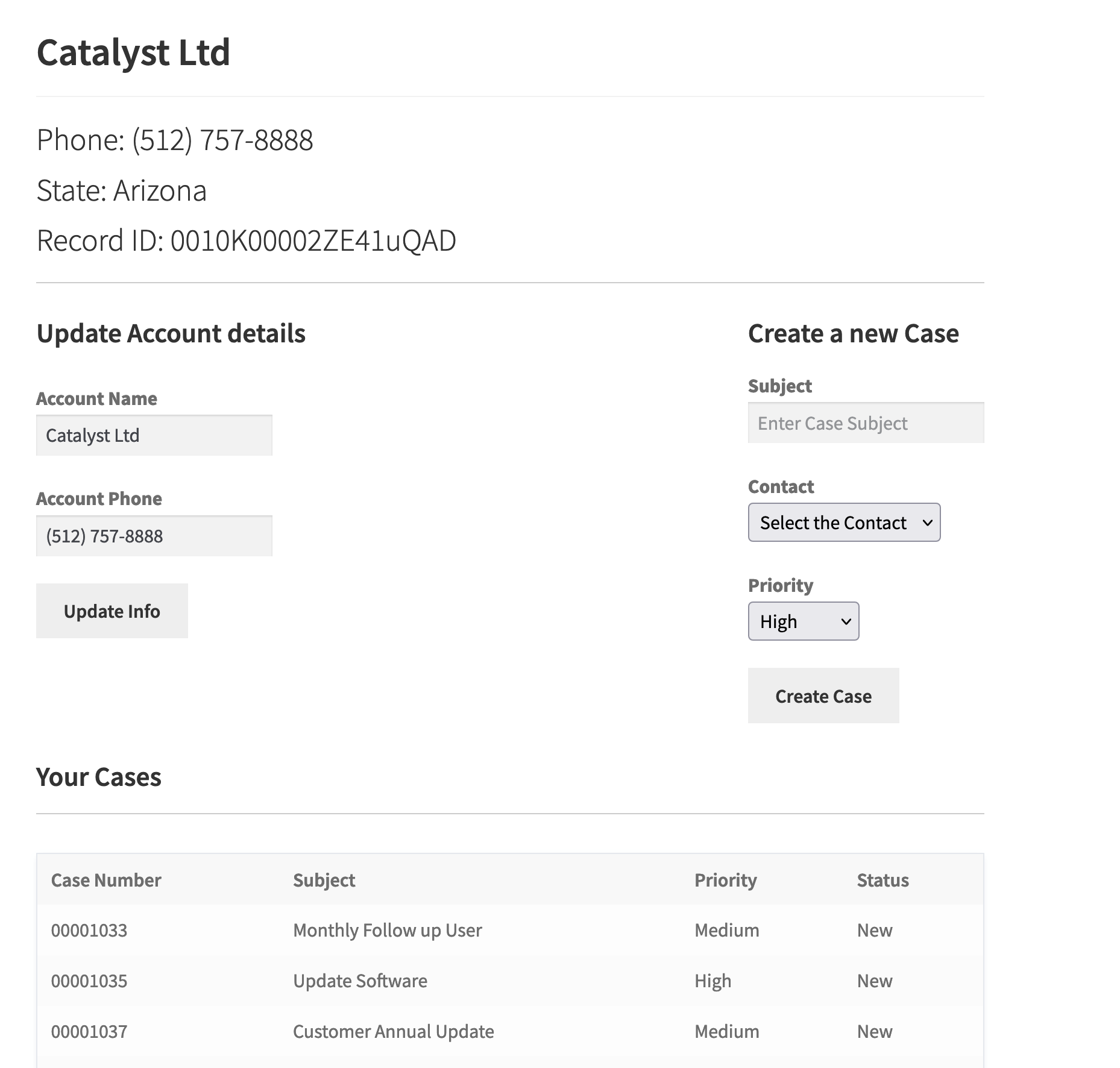
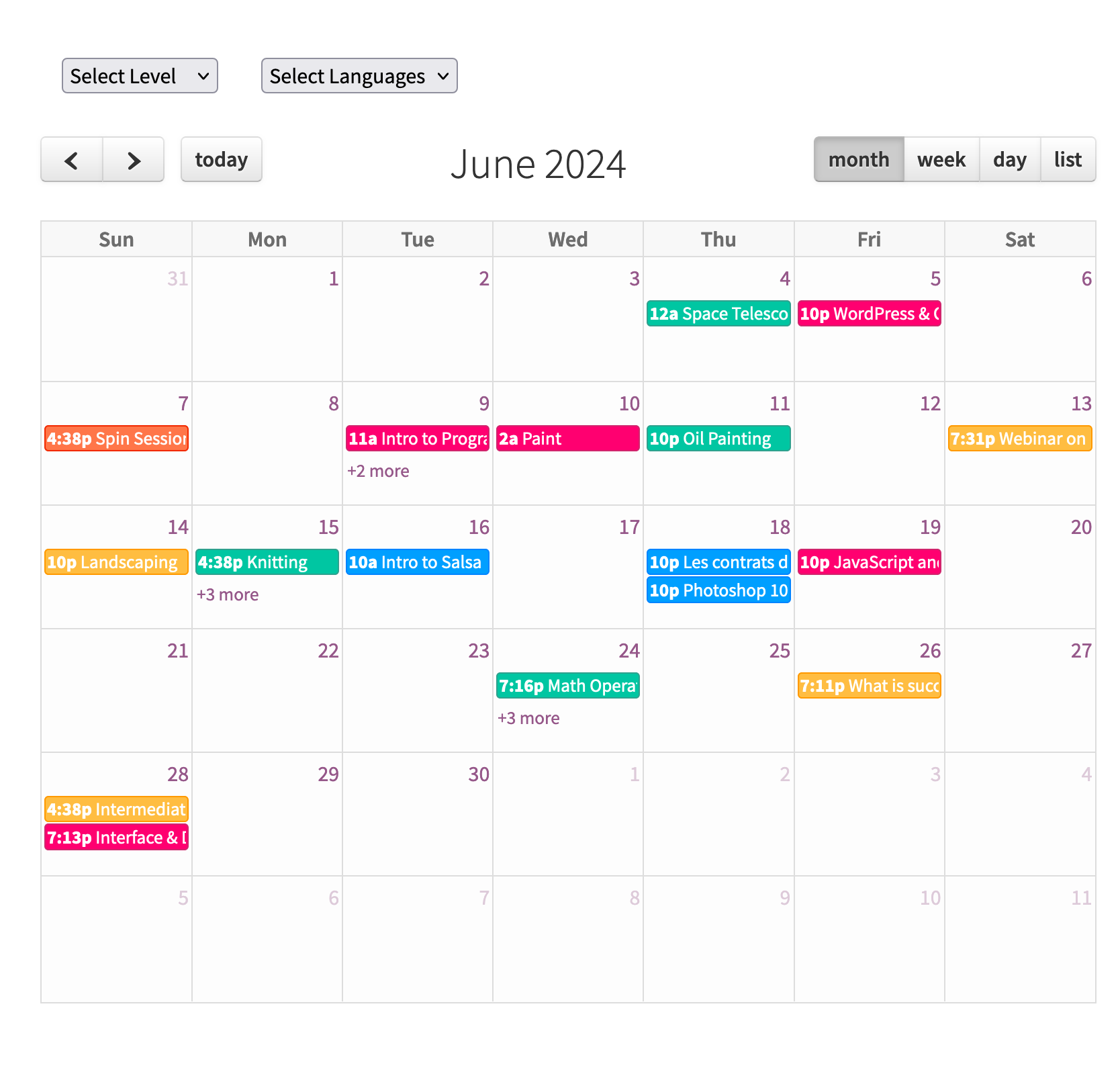
Download & Install the Sawfish plugin on your WordPress website
Create an oAuth app for Application Registry in your ServiceNow instance (we have easy step-by-step instructions) & securely authorize the connection
Pick the object & fields you'd like to display real-time on your WordPress webpages. You can also create forms, login portals with unlimited users, calendars & more!
Sawfish ServiceNow is part of a suite of integration plugins helping hundreds of teams like yours get more done everyday —with a whole lot less work.

Display, Create, Update records like Incident, Change Request, Request and more
Login your users via WordPress all included!
flat rate per month (billed annually)
Unlimited user access
for your entire team—and even your customers!
Fill in the form to the right or send us a quick email and we'll reply as quickly as we can!
Email: