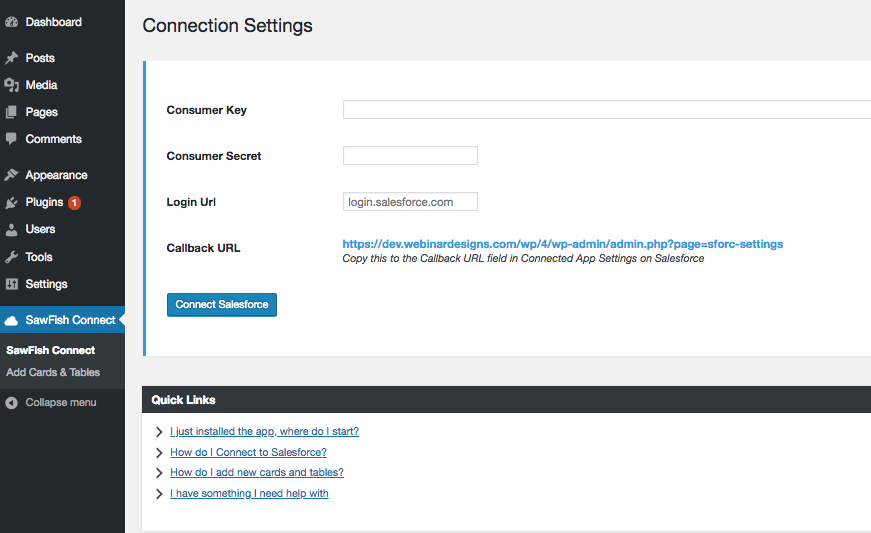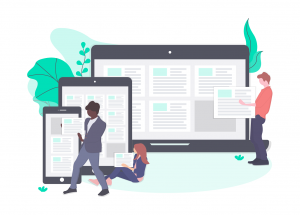Just downloaded Sawfish Plugin? Awesome!
If you don’t have the installation file ready, click here to download the latest version of the plugin
Let’s start the installation. On your WordPress Dashboard select the Plugins option.
You will see your list of installed plugins. Click Add New
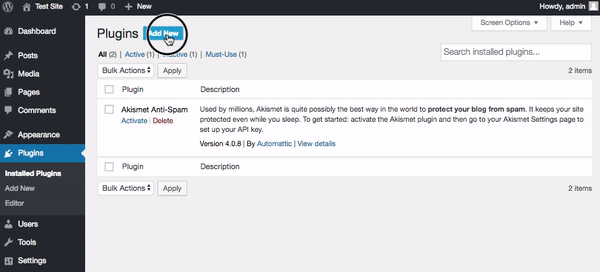
Once in the Add Plugin plugin page, select Upload Plugin
Click Choose File and select the downloaded SawFish Plugin file from your computer
![]()
Click Install Now.
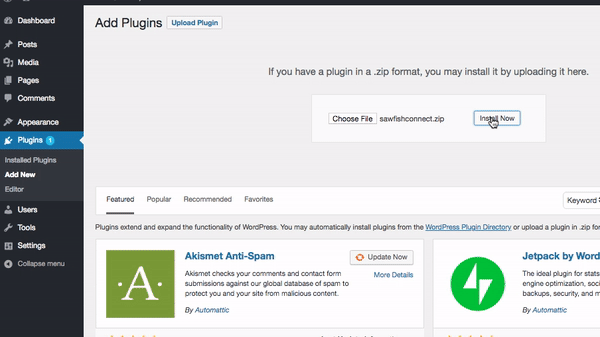
The installation has started!
Select Activate Plugin. You will now be able to see the SawFish Connect option on your Dashboard.
In the next step we will set up a Connected App on Salesforce to get the information for the Consumer Key and Consumer Secret fields on our plugin settings page.