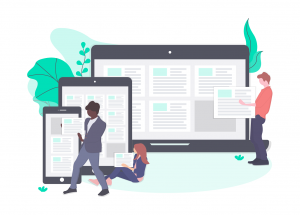This post shows the difference between using Zapier v/s directly connecting your WordPress site to Salesforce. You can use the Sawfish plugin to display information from Salesforce to WordPress and send info from WordPress to Salesforce.
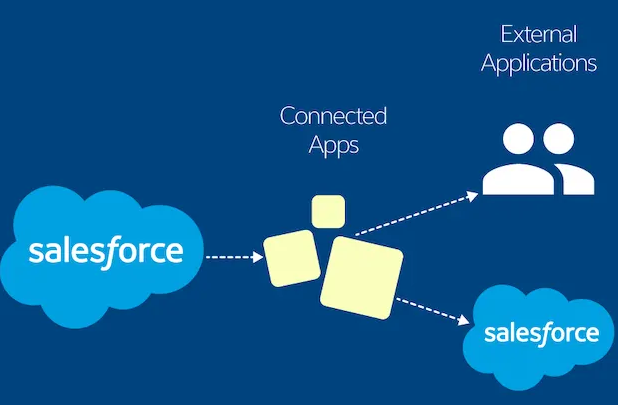
Zapier is a great way to connect your apps and combine a lot of workflows.
Compared to using Zapier, the Sawfish plugin enables you to build a direct connection between your website and Salesforce. This gives you the following benefits.
Complete control over your data
Sawfish plugin installs directly on your WordPress platform. It lets you connect securely between your WordPress website and Salesforce. This means you have complete control over your data. It never leaves to a 3rd-party system.
What’s more, you don’t have to worry about an outside system experiencing issues with connectivity.
Increase usage as much as you want without worrying about API limits
Sawfish plugin lets you use the intelligent data caching features in WordPress. You can choose to show live or refresh data in specific intervals. Some of the biggest organizations serve millions of users with this setup.
You will never run into API and usage limit issues while showing Salesforce data on your website.
Securely manage your connection using Connected Apps
Salesforce recommends using Connected Apps for managing connections with apps, in this case your WordPress website.
By using Connected Apps, you get to choose the level of access. After creating the Connected App, you will be prompted to authorize the connection with a user. Your WordPress website would only have have access to the records accessible by this user profile.
What’s more, Connected Apps gives you the ability to revoke the connection instantly with one click from within Salesforce.
Benefits from all of the cool features inside WordPress
Sawfish plugin lets query Salesforce records from within your WordPress website. This lets you benefit from many of the best interactive functions. You can can combine values from user fields (email, WordPress ID etc), Advanced Custom Fields ACF and even load elements in your page builders like Elementor and Divi.
With a few clicks you can set up a user portal for an unlimited number of user logins. Each page would show the respective information of the logged in user.
Need help setting up your new WordPress-Salesforce connection using Sawfish? Download the plugin now or send us a quick email!
Here’s a full list of features you can build with the plugin:
Salesforce to WordPress
- Display a list of Cards from any object
- Show information in a Table
- Calendar with events and Signup link
- Detail page with Salesforce field information
- JSON for Maps, Charts and other custom apps
WordPress to Salesforce
Interactive Portals – WordPress Login for Salesforce
- A Portal to login with unlimited logins to show information specific to a user
- A Portal to login with unlimited logins to update information
Apps