A lot has changed over the years when it comes to setting up WordPress or website forms compatible with Salesforce. The straightforward way was to set up a form plugin like Gravity Forms with an added add-on for Salesforce Integration.
Now, things are a bit different. There’s a lot of more options to choose from especially with hosted forms like Formstack and FormAssembly. In this post, we will dive in to expose exactly how the various forms setups work.
If you don’t have time to read all of the details, the main takeaway is you can definitely save a ton of time and money opting for an all-in-one Salesforce WordPress integration plugin.
Do note that this option only works when your website using WordPress. Both Formstack and FormAssembly work regardless of your website technology.
- What is Salesforce Dynamic Form?
- Is Salesforce Dynamic Forms only for Page Layouts or website forms as well?
- What is FormAssembly and how is it different from Salesforce Screenflow?
- How much does FormAssembly cost?
- Disadvantages of FormAssembly Salesforce Integration
- What is Formstack for Salesforce? How is Formstack different compared to FormAssembly?
- How much does Formstack cost?
- Is there a limit on Formstack Salesforce form submissions?
- Disadvantages of Formstack Salesforce Integration
- Alternative to FormAssembly and FormStack – WordPress website forms integration with Sawfish Plugin
What is Salesforce Dynamic Form?
The first thing to know about Dynamic forms is that it is a user interface intended for internal Salesforce. Dynamic forms give a smart way to separate parts of record details sections so your users can see the exact fields in the right context.
Is Salesforce Dynamic Forms only for Page Layouts or website forms as well?
Dynamic forms can be used to enter data, but they are for your staff and users who have Salesforce logins. The forms cannot be hosted on your website. They cannot be used by your customers since they are not available publicly for users who are not logged in.
You can read the full setup guide to setting up Salesforce Dynamic forms here.
What is FormAssembly and how is it different from Salesforce Screenflow?
FormAssembly is an online form builder that works very similarly to Google Forms or Type Forms. It’s used a lot by Non-Profits. The main difference between FormAssembly and other Salesforce forms features like ScreenFlow and Dynamic Forms is that these forms are hosted outside your Salesforce instance.
This means access to the forms does not depend on Salesforce login. You can share the link to the form on your website with the FormAssembly URL or link. These are then sent to Salesforce based on the fields that are mapped.
Since FormAssembly maintains the setup, they have control of the number of submissions and the form’s content. These can be embedded on your page via a link.
Both Screenflow and FormAssembly come with intuitive drag-and-drop builders. However, Screenflow, like Salesforce Dynamic Forms, is a standard Salesforce feature that requires a user login. Screenflow interfaces are hosted completely in Salesforce. They are ideal for guiding your internal users through a step-by-step process to fill in information.
How much does FormAssembly cost?
The lowest plan in FormAssembly with the basic Salesforce integration starts at USD 83/month. There is no limit on the number of forms you can create or submissions.
Disadvantages of FormAssembly Salesforce Integration
While FormAssembly comes with an interface to build forms for various use cases, all of the forms remain on their platform.
Here’s an user describing the problems of this setup. This could be critical especially for Non-profits of organizations with limited budgets:
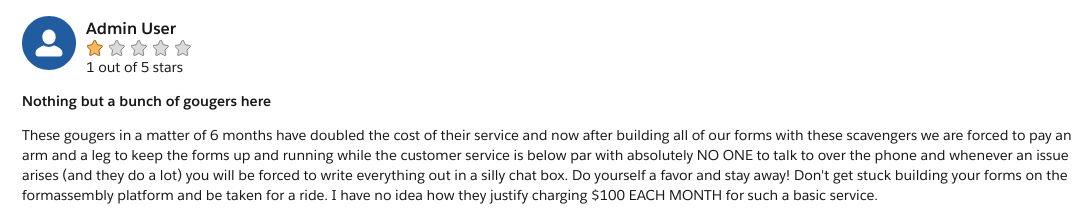
What is Formstack for Salesforce? How is Formstack different compared to FormAssembly?
Formstack identifies as a workflow management system, not only providing forms but also the ability to set up more automations. Similar to FormAssembly, it is hosted on their platform. Since it provides more features than FormAssembly, it is more restrictive with providing access.
The Salesforce-compatible platform is named Forms for Salesforce and is limited to 2 admin users. These would be users who can log in to their platform and manage the forms.
How much does Formstack cost?
Formstack Forms for Salesforce is priced at USD 400 per month.
Is there a limit on Formstack Salesforce form submissions?
There is also a limit of 500 form submissions per month.
Disadvantages of Formstack Salesforce Integration
Similar to FormAssembly, the main limitation of Formstack lies with the setup. Since it is hosted on their platform, the user will have to embed the forms into the website via an iframe. The platform can set any additional limits on functionality.
Here’s the experience described by a user:
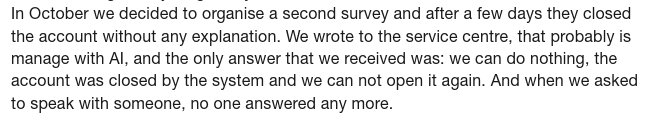
Alternative to FormAssembly and FormStack – WordPress website forms integration with Sawfish Plugin
If you’re looking for a simple and straightforward setup where you own all your forms and control where the data passes through—without worrying about restrictions—there’s an easy solution.
Install the Sawfish WP plugin for Salesforce. It sets up a live connection between your WordPress website and your Salesforce instance.
The plugin can be connected to any form on your website, allowing you to keep all your forms securely hosted on your site. This means users will see the form directly on your web pages, promoting trust and a seamless user experience.
What’s more, in addition to letting you send Web-to-Case, Web-to-Lead, or Web-to-Any-Object forms from WordPress to Salesforce, the Sawfish plugin also enables you to display live information from Salesforce directly on your WordPress site.
And all of this comes at the same price.
Here’s a comparison of all the website form plugins for Salesforce:
| SAWFISH PLUGIN | SALESFORCE DYNAMIC FORMS | SALESFORCE SCREENFLOW | FORMSTACK | FORMASSEMBLY | |
| What is it? | WordPress plugin to Connect Salesforce show records & send data |
Salesforce feature to create page layouts inside Salesforce | Salesforce feature to capture data in steps | Workflow platform with forms | Form-building platform |
| Where are the forms designed? | Your website | Salesforce | Salesforce | Formstack server | FormAssembly server |
| Where does the form data go through? | Your website | Salesforce | Salesforce | Formstack platform | FormAssembly platform |
| How many user submissions? | Unlimited | Unlimited | Unlimited | 500 to 2000 per month | Unlimited |
| How is the form styling? | Exactly the same as the rest of your website. | Salesforce User Interface | Salesforce User Interface | Formstack Form Builder | FormAssembly Form Builder |
| Who can access it? | Publicly accessible via formlink on your website | Only those with Salesforce User Login | Only those with Salesforce User Login | Accessible via link | Accessible via link |
| How much does it cost? | $19 per month (for your whole organization!) |
No additional cost, standard feature in Salesforce | No additional cost, standard feature in Salesforce | Starting at $400 per month per organization | Starting at $83 per month (single user) |