Salesforce Communities (Experience Cloud) offers the ability to setup customer journeys for your clients and partners. It’s packed with features. However since it’s charged per user, the pricing may put it out of reach for smaller and medium sized organizations.
How about creating a Community Site via WordPress?
If you have a WordPress website, for $19/month you can set up a portal with unlimited users using the Sawfish Plugin.
The plugin uses Salesforce APIs that let you read, update and create Salesforce records from your WordPress website.
With this setup :
- Partners and Customers can login to your WordPress and view their field info
- They can update any field – eg: Phone, Email
- The page can show Related records from their record
- Allow them to create related records – eg: Case records for Accounts
Since the pages are created inside WordPress you can easily edit the pages in WordPress editor or your favorite page builder like Divi, Elementor, WPBakery etc.
How to connect WordPress users to Salesforce?
The plugin filters records by the Logged in users WordPress email, ID or username.
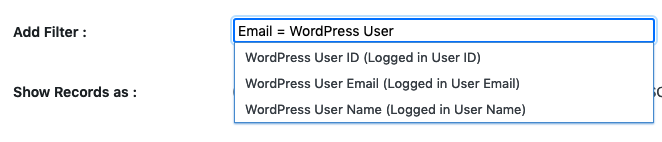
This means you can would just need to create WordPress logins and match their email the info in their Salesforce record.
The users can be from a Contact record, Account record or any custom object.
Finally, since the logins are created inside WordPress you will be able to setup access for unlimited number of users.
When they access the WordPress page they will be presented a login form. After logging the plugin will filter and show the info – fields, related records, update forms specific to their record.
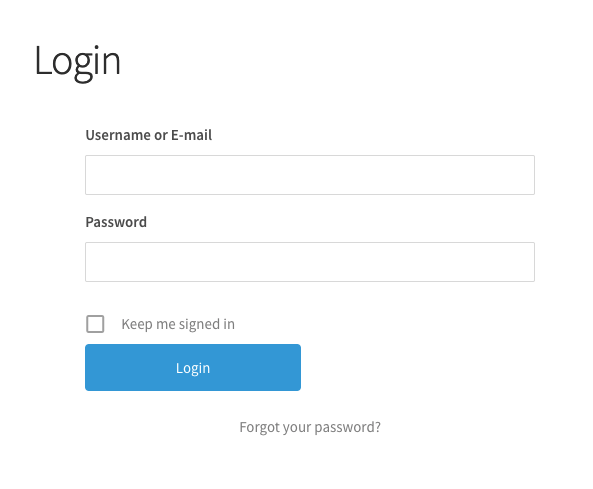
Here’s some more things you can create using the plugin!
Salesforce to WordPress
- Display a list of Cards from any object
- Show information in a Table
- Calendar with events and Signup link
- Detail page with Salesforce field information
- JSON for Maps, Charts and other custom apps
WordPress to Salesforce